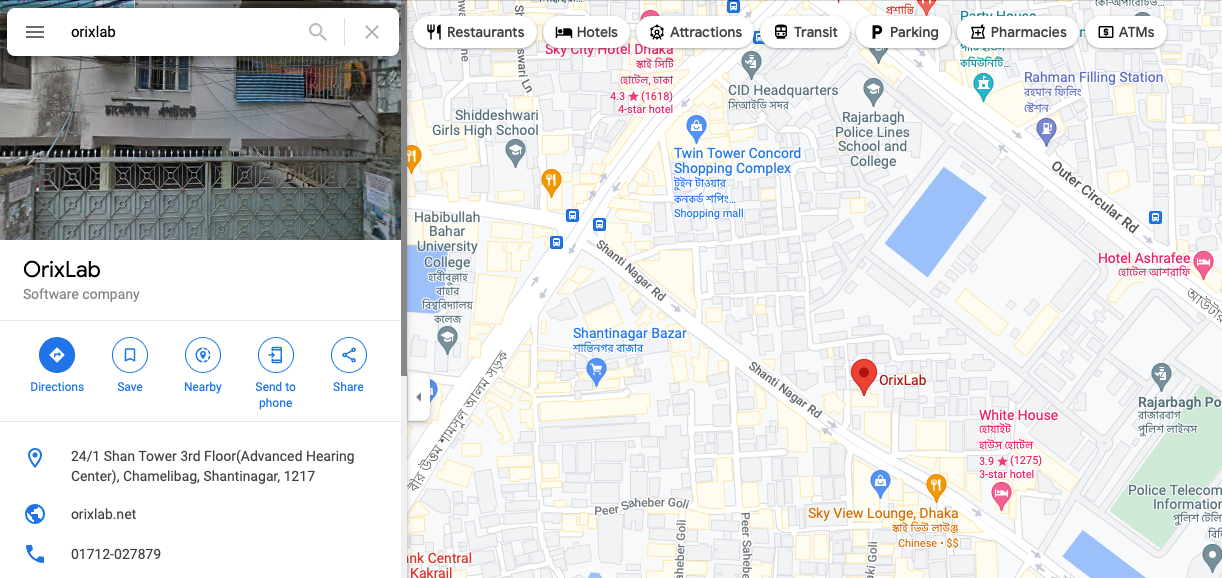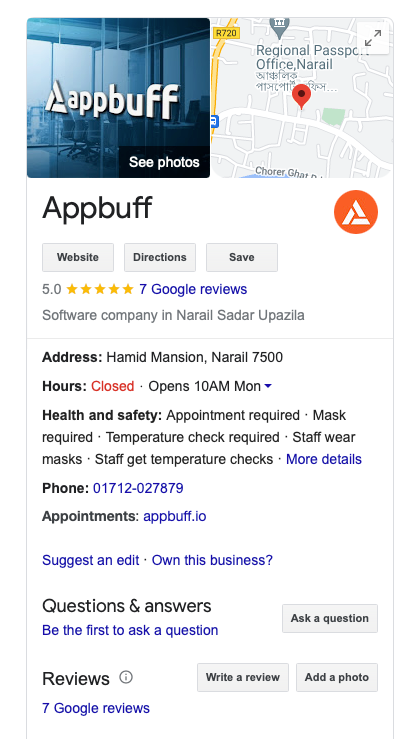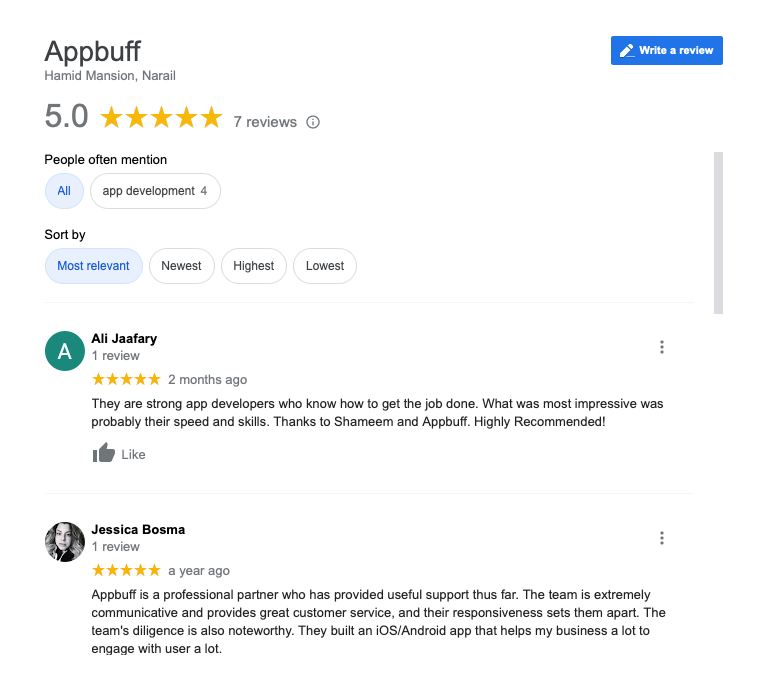If you manage a business, chances are you’ve heard of (and perhaps even use) Google My Business (GMB). GMB is a free tool that allows businesses to manage their online presence across Google, including Search and Maps.
There are many advantages to using GMB, but one of the most important is that it can help you improve your visibility in search results.
Optimizing your Google My Business profile is a great way to ensure that your business appears in front of potential customers when they search for relevant keywords.
Today, In this article, we’ll show you how to optimize your GMB listing for maximum visibility and impact.
Why optimize your Google My Business Profile?
Whether you have a physical location or service area, optimizing your Google My Business profile is key to being found in Local Searches. Local Search uses a search engine to find businesses and services near the searcher’s current location. When someone searches for a product or service that you offer, your Google My Business listing appears.
To make sure your business listing is optimized, include the following:
- Choose a precise, easy-to-understand business name
- Include important keywords in your business description
- Make sure your business hours are up-to-date
- Upload high-quality photos of your products, services, and storefront
- Encourage customers to leave reviews
- Respond to both positive and negative reviews
- Regularly update your business information
- Use Google Posts to promote your products, services, and events
As you can see, many factors go into optimizing your Google My Business profile listing. Fill out all the information correctly, and you will improve your chances of being found in Local Search.
Tips for optimizing a Google My Business Listing
1. Create Your Company Profile
The first step in Optimizing Google My Business Listing is to create your Company Profile. Creating a Google My Business profile is easy and only takes a few minutes. You need login into Google my Business using your registered Gmail ID.
If you want to get your business noticed online, one of the best things you can do is create a Google My Business profile. This GMB profile will show up when people search for your business on Google, and it can give them important information like your hours, location, and contact information.
2. Add Your Company Information Correctly
Adding your company information correctly to your Google My Business Profile is vital for helping customers find your business and learn more about what you do.
Ensure your company name, address, and phone number so customers can quickly contact you.
Google My Business lets you control how your business appears on Google Search and Maps and provides customers with important information like your business hours, contact information, and directions.
You can also add a brief description of your business, photos, and hours of operation to help customers better understand what you do.
You can provide all this information in your Google My Business Profile:
- The name of your company
- A description in a few words
- Company location on a map
- Company address
- Office opening hours
- Company contact information (telephone, email)
- Photos of Office and activities
So take 20 minutes to fill everything out and thus offer Internet users relevant information to contact you or know where you are.
It will facilitate their steps and optimize the conversion of people from your file to your company.
3. Check Your Google My Business Profile Regularly
To manage a business, you must check your Google My Business profile regularly. This profile is how customers find information about your business on Google Search and Maps.
You can use your profile to share updates about your business, post photos, and respond to reviews. Every day, checking your profile helps you ensure that your information is up-to-date and customers can find the information they need.
Similarly, consider updating the information if you move, if the means of contacting you change, if your schedules change, etc.
4. Add a cover photo and logo to Your Google My Business profile
As mentioned above, it is not only about the visibility of the site but also about the brand image! Thus, Adding a cover photo and logo to your Google My Business profile is a great way to show off your brand and make your listing stand out. It can help attract new customers and grow your business.
To add a cover photo and logo to your Google My Business, go to the “Photos” tab and select the “Identity” section. The image should be 1080 x 608 pixels for a cover photo and 250 x 250 pixels for the logo.
5. Add Your company’s products
You can manually add your company’s products in the “products” tab with Google My Business.
Adding your company’s products to your Google My Business profile helps you promote your products and services to customers through Google Search and Maps.
When customers search for your business on Google, they’ll see your products and services, contact information, and hours of operation.
You can also use your Google My Business profile to post updates about your products and services and answer customers’ questions.
For example, if you are a decoration professional and Christmas is approaching, add some beautiful photos of your welcome trees and wreaths to highlight your know-how. You will encourage users to visit your site, including more photos and details about the articles! In particular, you can introduce the “Learn more” option to direct visitors to the landing page.
6. Add Professional photos to Google My Business.
If you have photos of your business on your Google My Business page, you can improve them to ensure they attract customers and show off your business in the best light possible. You can crop and resize your photos, add filters, and even use special tools to improve the quality of the image.
Some will consider that it is not necessary or impactful. However, presenting yourself through properly formatted and well-designed photos leaves a better impression. It can make a difference depending on your profession and the competition that there is local.
For example, If you have taken photos of your company office for your website or a commercial brochure, take the opportunity to ask your photographer to prepare the photos in “Google My Business” format as well.
If you wish, you can add videos of your company or services, giving even more vitality to your Google My Business profile.
You must comply with Google’s rules to add a video to your Google My Business. A maximum of 30 seconds of video, with a maximum size of 100 MB and a minimum 720p resolution.
7. Add keywords to Your Google My Business
Google My Business is a free and easy-to-use tool for businesses and organizations to manage their online presence across Google, including Search and Maps.
Adding relevant keywords to your Google My Business profile helps potential customers find your business more efficiently. When customers search for businesses like yours, your business will appear more prominently in the search results.
Including relevant keywords in your business name, address, and other business information makes it easier for customers to find you when searching for businesses like yours on Google.
In addition, adding keywords can help you attract more customers to your website and improve your chances of being found in local search results.
8. Add Content about your company and service regularly
If you’re looking to attract more customers and grow your business, one of the best things you can do is regularly add new content to your Google My Business listing.
Adding content to your Google My Business is a great way to keep your customers informed about your company and services.
Regularly adding new content ensures that your customers always have the latest information about your business.
Additionally, adding content to your Google My Business can help improve your search engine ranking, making it easier for potential customers to find you.
As a result, you’ll be able to generate more leads and sales for your business.
9. Ask your Customer to leave a review on your Google My Business
As a business owner, one of the best ways to get more customers is to ask current customers to leave a review on your Google My Business page.
Google My Business is a free platform that allows businesses to manage their online presence across Google, including Search and Maps.
By asking your customers or clients to leave a review on your Google My Business page, you can improve your chances of being found by potential customers searching for businesses like yours on Google.
If you’ve received a customer review on your Google My Business listing, you can add a reply directly to the review. It is a great way to thank and engage customers for their feedback or to address any concerns they may have.
If you would like to add a reply to a customer review on your Google My Business, you can log into your account, select the review from the “Reviews” tab, and click the “Reply” button. You will then be able to enter your response to the review.
Our Tips to Optimize Your Google My Business Listing
Google My Business is a free and easy-to-use tool for businesses and organizations to manage their online presence across Google, including Search and Maps.
Optimizing your Google My Business Listing can help your business or organization be more easily found and engaged with by potential customers or clients.
If you want to optimize your Google My Business listing, here are essential things to keep in mind:
1. Make sure your business information is accurate and up-to-date
2. Use keyword-rich descriptions to help customers find your business
3. Use high-quality photos and videos to showcase your business
4. Encourage customers to leave reviews and ratings
If you follow the steps in this article, you should be able to Optimize your Google My Business file to help improve your local SEO ranking.
If you’re looking to improve your visibility and ranking on Google, our Google My Business optimization service can help. We’ll optimize your listing for your business name, address, and phone number (NAP) and create customized content to help improve your ranking.